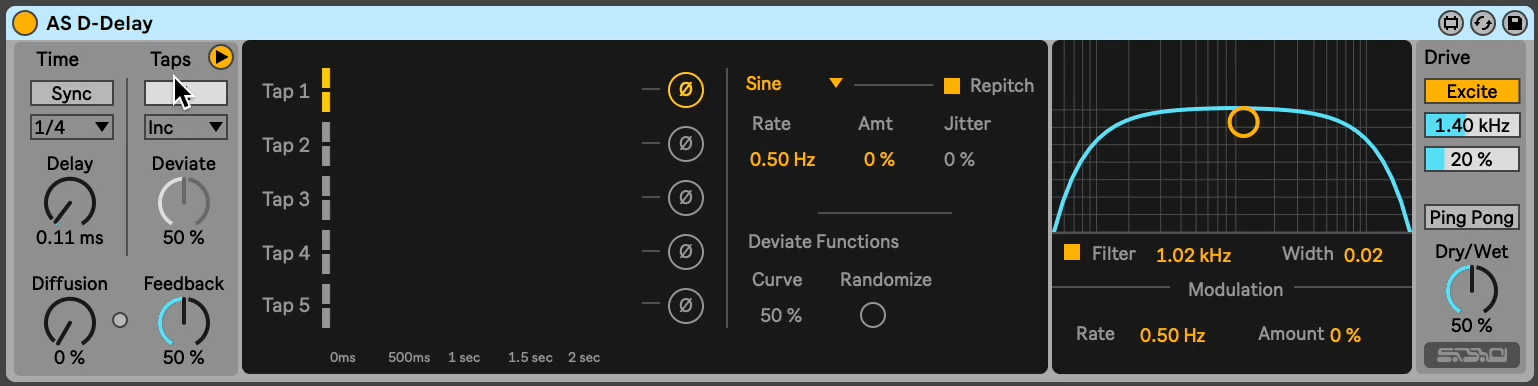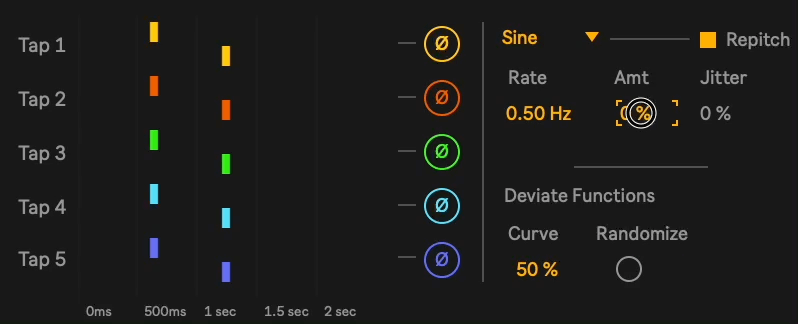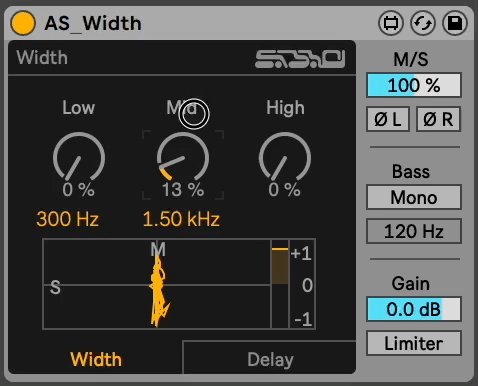Overview
Multi-tap Delay:
Delays: multiple delays where each delay tap has its own individual delay time
Deviation: unique ways to arrange delay times to create various effects
Modulation: modulate the delay time via an LFO and jitter to alter delay times independently
Diffusion: run the delayed signal through an FDN Matrix for a reverb-like effect
Ping Pong: arranges the delays to jump from the left to the right output
Filter:
Filter: optional bandpass filters section being applied to the delay taps
Modulation: LFO controlling the filter cutoff
Drive:
Excite: final stage overdrive and soft clipper algorithm, set the crossover frequency for the overdrive
Device Manual
A further break down on each button, knob, and section
Enter your email to stay in the loop and instantly receive a free copy of the AS Width module from
AS Console
AS Width: a response to the need of a non audio altering stereo effect within Ableton - it’s a synthetic stereo generator that creates stereo information through a series of complex routed delays rather than altering the actual audio signal
We’re never going to share or spam your email.