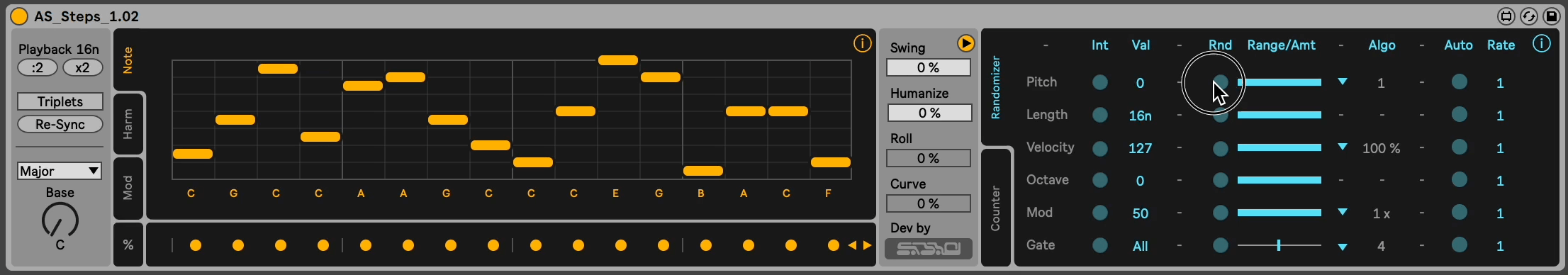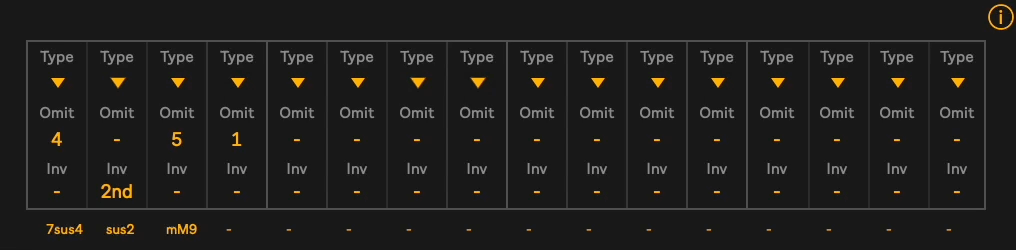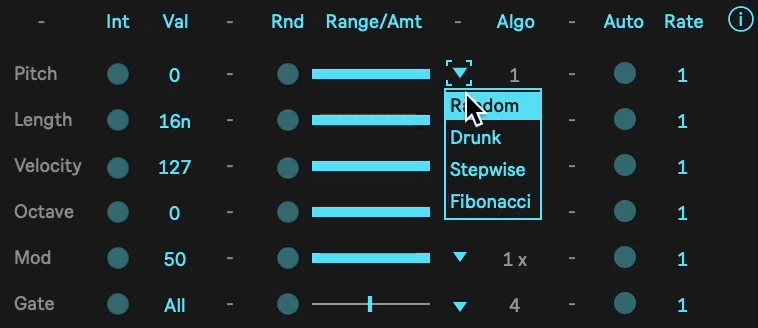Overview
Notes Tab:
Visualized Notes: visualization of current scale and base notes via a easy to navigate UI
Gates: quick access to adding/removing gates and as well as shifting gate positions
Note Properties: includes shortcuts to easily change the Note Length, Velocity and Octave (press the yellow info (i) button on the top right corner to show all included shortcuts)
% Tab: determining the probability of how likely the note will be triggered
Harm Tab:
Chord Addition: Adds a chord for each specific step where selected
Omit Note: ability to omit specified note from the selected chord
Chord Inversion: ability to invert chords depending on the selected chord
Humanize Notes and Velocity: randomize the note timing & all the note velocities
Roll: gives a strumming effect and decides how fast or slow the strum is
Curve: changes the curvature shape on how the roll is applied either logarithmically or exponentially
Mod Tab:
Mappable Modulation: when mapped, parameter will be selected as target and will be modulated via the mod sequencer (press the yellow ≡ on the top right to view the mapping window)
Rise/Fall: smooths out the modulation depending on either logarithmic or linear modes (press the yellow ≡ on the top right to view the mapping window)
Shortcuts: ability to shift all or initialize all values (press the yellow info (i) button on the top right corner to show all included shortcuts)
Randomizer:
Fine Tune Randomization Control: ability to set min/max or amount (press the blue (i) button and view page 1 to see details on each slider shortcut)
Randomization: ability to randomize the Pitch, Length, Velocity, Octave, Mod and Gate based on a selected range and different algorithms (press the blue (i) button and view page 3 to see details on each algorithm)
Auto Randomization: auto randomize values on a set rate to generate new sequences
Set Values To All: easily set all values of note property, mod or gate via one parameter (press the blue (i) button and view page 2 to see details on the layout)
Counter:
Count Non Linearly: ability to specify counting in different increments to allow ranges outside of just 16 steps
Increment Counting: set looping mechanism within the 16 step sequencer to increment based on the counting range and the specified ‘# of repeats’
Wrap/Fold Notes: allows for notes to either wrap or fold depending on the selected count to range
Enter your email to stay in the loop and instantly receive a free copy of the AS Width module from
AS Console
AS Width: a response to the need of a non audio altering stereo effect within Ableton - it’s a synthetic stereo generator that creates stereo information through a series of complex routed delays rather than altering the actual audio signal
We’re never going to share or spam your email.